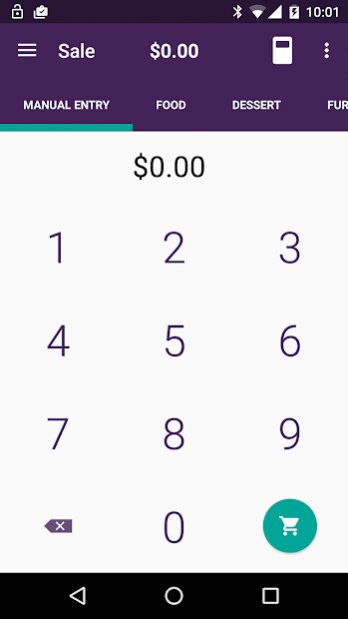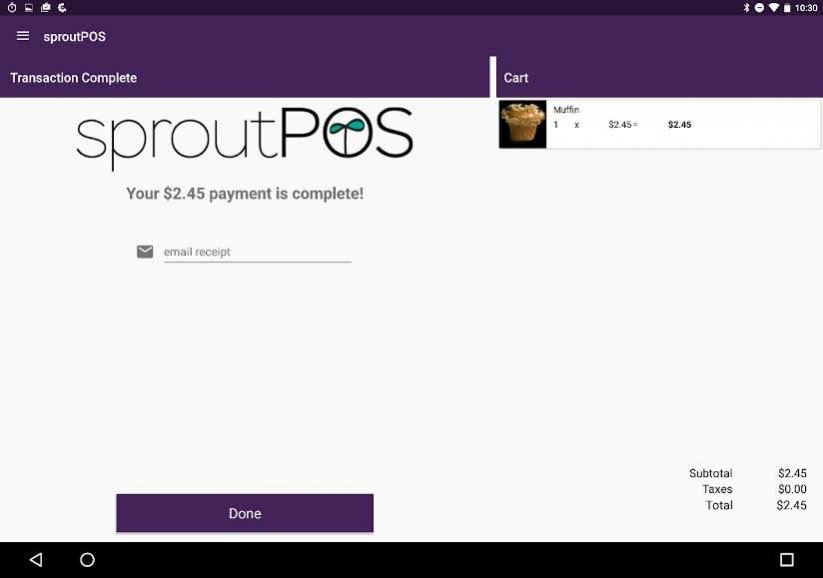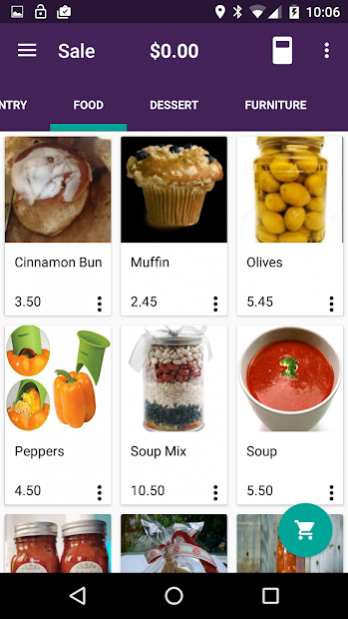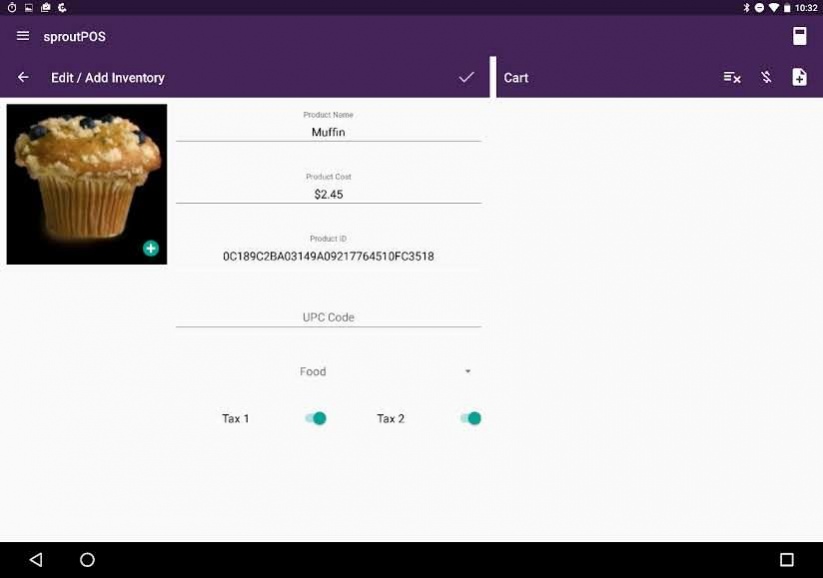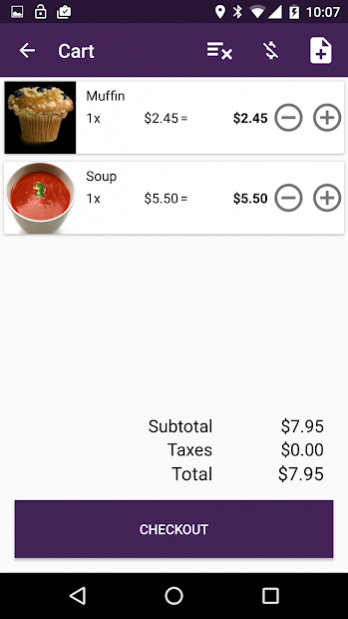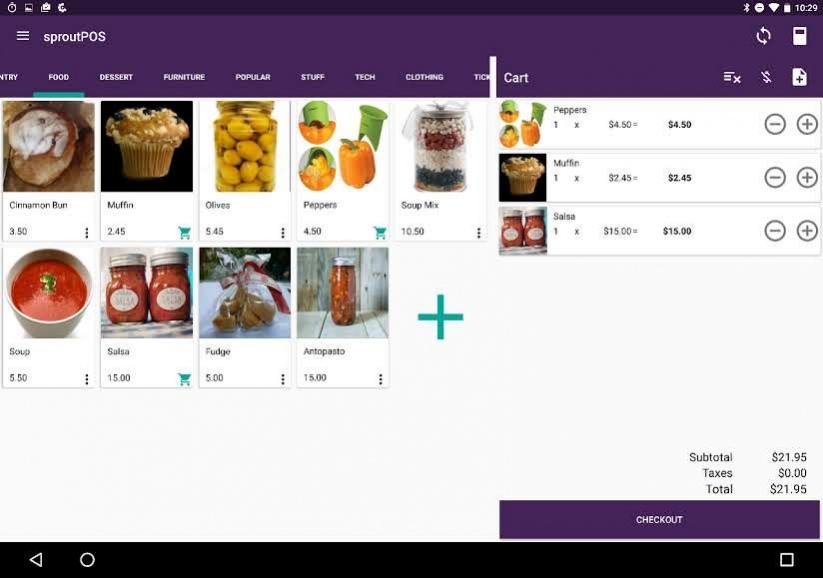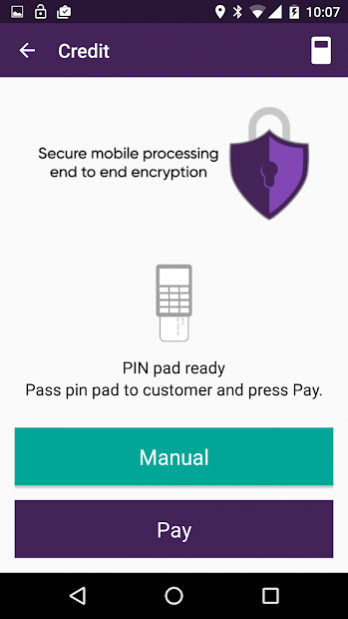sproutPOS Mobile Point Of Sale 3.4.0
Free Version
Publisher Description
Turn your Android device into a sleek, easy to use, point of sale solution. With sproutPOS you can accept Interac® Debit, chip and PIN (EMV) credit cards, and contactless payments anywhere you do business
1. Download the free sproutPOS app on your mobile device.
2. Pair the sproutPOS chip and PIN terminal with your smartphone or tablet by enabling Bluetooth®.
3. Begin taking Interac® Debit, chip and PIN (EMV) credit cards, and contactless payments!
The sproutPOS Advantage:
• Debit card, credit card, cash or cheque transactions anywhere in Canada.
• Easy to use inventory management for 100s of SKUs & categories.
• Hardware integrations for Bluetooth thermal receipt printer.
• We have real people to talk to. We offer the most helpful technical support in the industry.
• Fully encrypted point to point tokenization technology. No card data stored on your mobile device.
• Calculate and apply two distinct tax rates.
• Email or print receipts directly from your Android device.
• Supports multiple users so you can set unique permissions for different members of your team.
• Access detailed transaction reports through your mobile app and the online member area.
Integrated Hardware Models:
- Mobile payment terminal model #: INGENICO, iCMP
- Thermal receipt printer model #: STAR MICRONICS, TSP654IIBI-24 GRY
About Bambora:
Launched in 2015, Bambora is a collection of companies with decades of experience in the payments industry. And we’re focused on helping businesses grow online, in-store, or in-app by offering simple payment tools with powerful capabilities.
About sproutPOS Mobile Point Of Sale
sproutPOS Mobile Point Of Sale is a free app for Android published in the Office Suites & Tools list of apps, part of Business.
The company that develops sproutPOS Mobile Point Of Sale is Bambora Inc.. The latest version released by its developer is 3.4.0.
To install sproutPOS Mobile Point Of Sale on your Android device, just click the green Continue To App button above to start the installation process. The app is listed on our website since 2017-05-10 and was downloaded 9 times. We have already checked if the download link is safe, however for your own protection we recommend that you scan the downloaded app with your antivirus. Your antivirus may detect the sproutPOS Mobile Point Of Sale as malware as malware if the download link to com.beanstream.sproutpos is broken.
How to install sproutPOS Mobile Point Of Sale on your Android device:
- Click on the Continue To App button on our website. This will redirect you to Google Play.
- Once the sproutPOS Mobile Point Of Sale is shown in the Google Play listing of your Android device, you can start its download and installation. Tap on the Install button located below the search bar and to the right of the app icon.
- A pop-up window with the permissions required by sproutPOS Mobile Point Of Sale will be shown. Click on Accept to continue the process.
- sproutPOS Mobile Point Of Sale will be downloaded onto your device, displaying a progress. Once the download completes, the installation will start and you'll get a notification after the installation is finished.